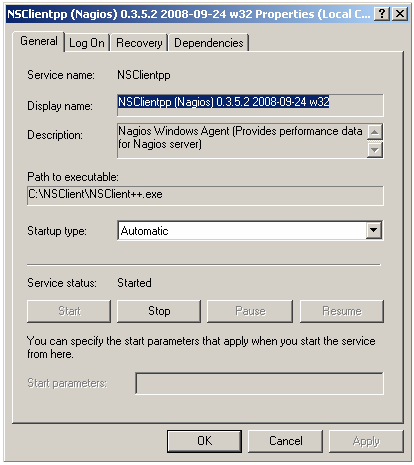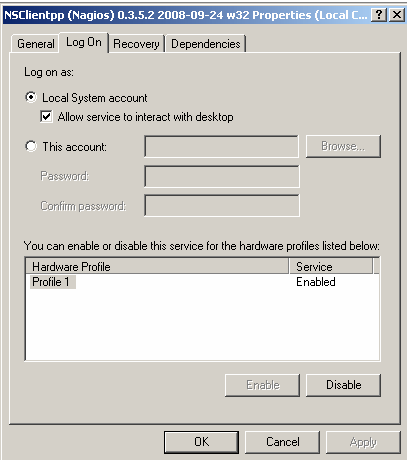How to monitor a remote Windows host using Nagios?
Installation windows agent
Lets move to the windows machine and setup the windows agent. NSclient++ addon is preferred and I have also tested on my Windows XP professional it works perfect and is simple.
Follow me:
1. Download the latest stable version of the NSClient++ addon from http://sourceforge.net/projects/nscplus
2. Unzip the NSClient++ files into a new C:NSClient++ directory
3. Open a command prompt and change to the C:NSClient++ directory
4. Register the NSClient++ system service with the following command: nsclient++ /install
5. Install the NSClient++ systray with the following command (’SysTray’ is case-sensitive): nsclient++ SysTray
6. Open the services manager and make sure the NSClientpp service is allowed to interact with the desktop (see the ’Log On’ tab of the services manager). If it isn’t already allowed to interact with the desktop, check the box to allow it to.